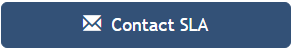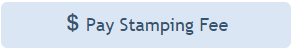SLIP Home Screen Icon or Button
Function




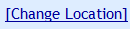
Note: This link is only visible if your user account has access to two or more Brokerage Locations.